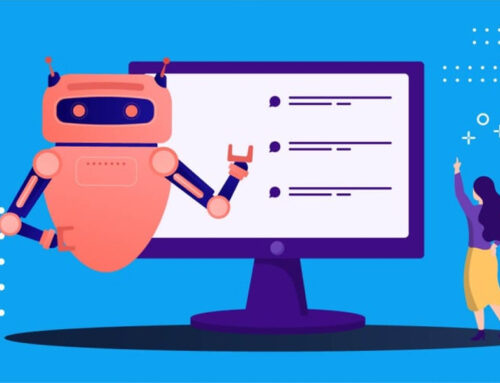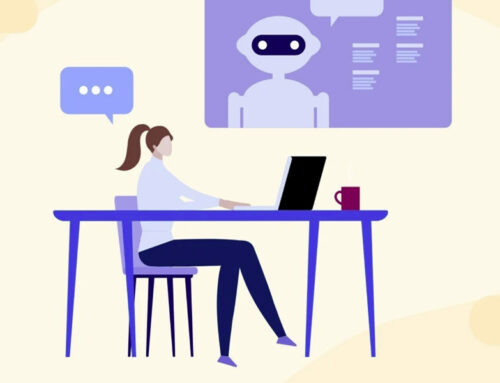As much as we’d all love to have unlimited marketing budgets, it’s normal to have fluctuations that can cause reductions in your potential ad spend. Sometimes this is the result of seasonality, or just having a higher number of other expenses you need to tackle.
Your marketing budget is the last thing you want to cut, but if funds start drying up, you need to work with what you’ve got.
We have good news, though. Just because your budget is cut in half doesn’t mean that you need to settle for less-than-stellar campaigns. Your Google Ads strategy can still be effective and successful.
In this post, we’re going to discuss a few key tips for how to run Google Ads on a budget, particularly after a drastic reduction in ad spend.
Prioritize High-Value Campaigns
When your Google Ads budget is cut clean in half, it’s time to start making some hard choices about where you want your ad spend to go.
In some cases, you may need to pull money from certain campaigns (either reducing their ad spend or pausing them entirely) so that you can maintain your high-value campaigns as much as possible.
Your high-value campaigns are going to be the ads that produce your most valuable, revenue-generating customers in most cases.
A cleaning service, for example, might prioritize campaigns that yield weekly cleaning customers as opposed to those that may generate one-time deep clean purchases. The latter has a much higher customer lifetime value (LTV), allowing them to make more long term and get a high return on their ad spend.
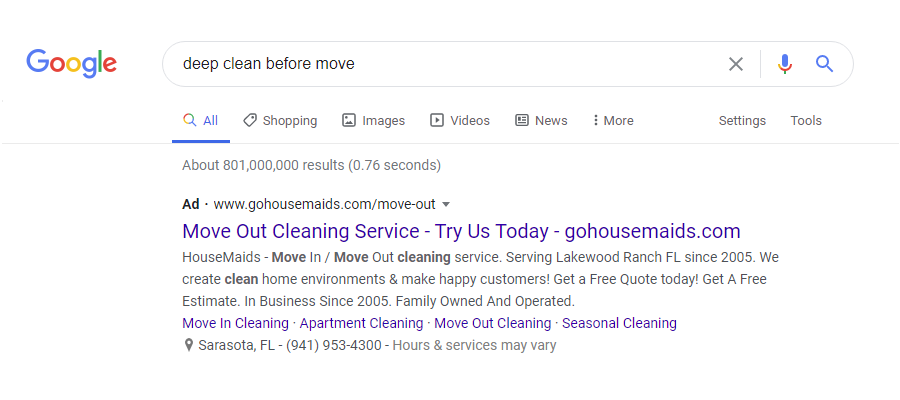
In some cases, however, you may have a few ad campaigns that can result in quick sales at high profit margins. A moving company, for example, may offer both moving and trash hauling services. Their moving services may be a higher price point, but their trash hauling service campaigns convert much more often and at high profit margins.
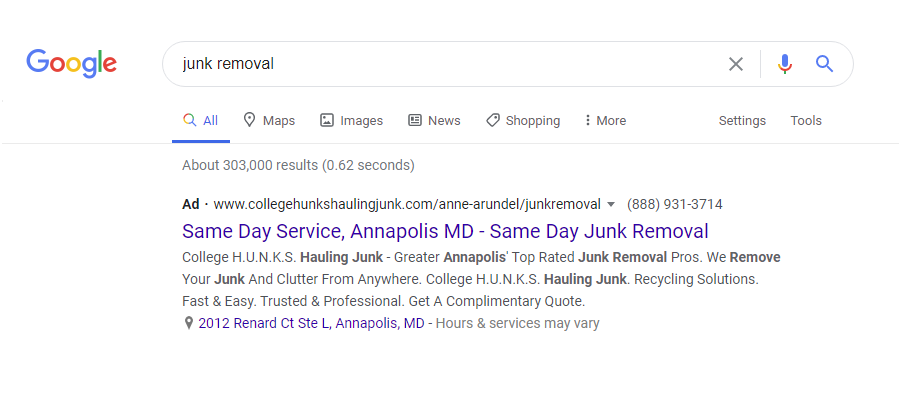
Start by looking at your existing campaigns, and identify those with the strongest conversion and ROI rates. Look at the overall LTV and profit potential as well. When you’re working on a tight budget, it’s essential to focus on campaigns that will yield the highest return on every penny of ad spend.
Maintain Campaigns with Low Customer Acquisition Costs
Now we’re going to add another piece to the puzzle beyond conversion rates and long-term profit: customer acquisition costs.
Ad campaigns with low customer acquisition costs can be like lifeboats when your ad budget is cut in half. The ability to attract and convert new customers at the lowest cost possible is obviously appealing, and it can help you reduce your overall ad spend while maintaining results.
When reviewing your campaigns, look for campaigns that are consistently driving purchases at low customer acquisition costs. Even if it doesn’t drive results as often, if your overall costs are low, this can be a great campaign to have on a steady stream in the background.
Take the Digital Sales Funnel Into Account
A lot of businesses focus on individual ad campaigns, looking at a single unit at a time. In most cases, you should be looking at your overall campaigns as links in the chain of a digital sales funnel.
When your budget is cut and you’re pausing or restarting campaigns, you need to be sure that you are not making changes that will impact your entire sales funnel.
Let’s say you have high-performing remarketing campaigns on the Google Display network, for example, that rely heavily on initial traffic from a discovery-oriented search ad.
Users that click on this ad and don’t convert:
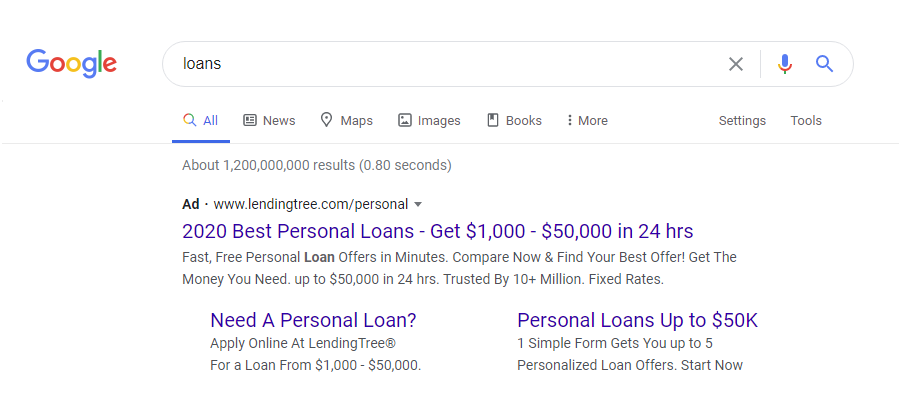
Eventually, see this ad:
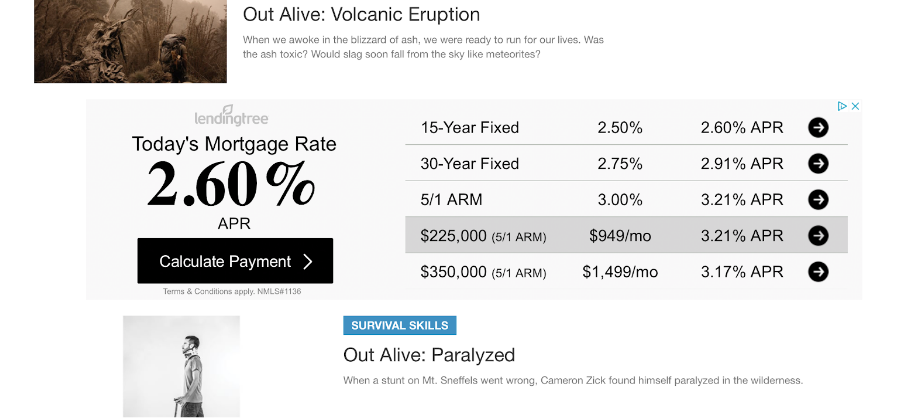
If you were to look at that discovery ad and see that the conversion rate wasn’t as high, it may be tempting to pause it or reduce its budget. Without that initial campaign, however, you’d never push some of those users into the funnel who would later convert.
Consider your full digital sales funnel. If you’re only using search ads for the discovery portion of the funnel, this may not impact you as much. If, on the other hand, you’re setting up more complex funnels and using Google Ads for retargeting, watch how pausing or reducing funds in one campaign impacts others later down the line.
Watch For New Trending Keywords
While some keywords are relatively stable, some rise and fall over time. Sometimes, there will be keywords that suddenly surge in your industry. When some of these trending keywords suddenly surge, if you catch them early, you have a great chance to potentially get a large number of clicks at a low-cost and without a lot of competition.
Certain products and services can start trending quickly due to a viral article online, a celebrity post or interview, or a general new trend in your industry.
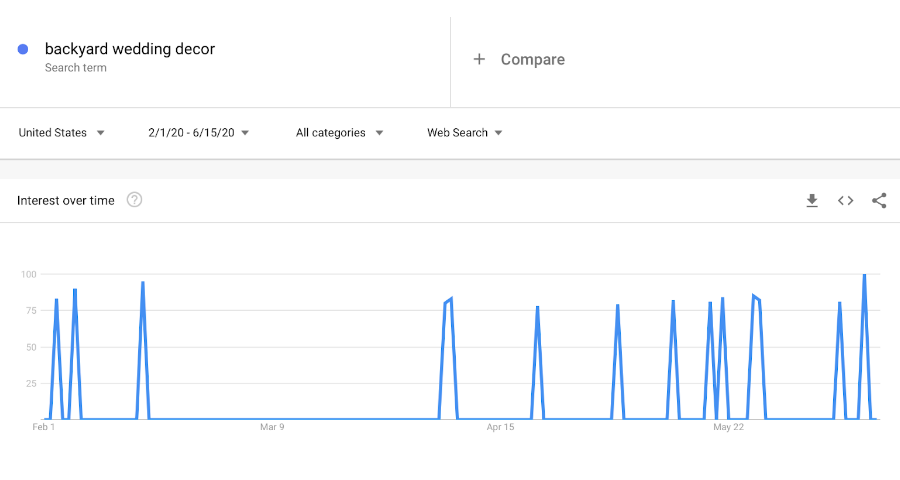
You can use any keyword research tools (including the free Google Trends tool) to assess the popularity of any given keyword over time. Jumping on trending keywords at the right time can help you stretch your budget further and generate quick sales.
Watch your trending keywords campaigns particularly closely. You may see competitors jump on the trends before long, driving up costs, or that the trend fades back into obscurity. These can be particularly reactive campaigns, so be ready to adjust as needed.
Optimize Your Campaigns with the Right Keywords
Keywords clearly carry an enormous weight on the success of your campaigns, so when you’re trying to run Google Ads on a budget, you need to focus on the keywords.
Most businesses will find that the bulk of conversions coming from Google Ads actually come from a surprisingly small percentage of your overall keyword pool. Choosing the right keywords that increase conversions, and cutting away all the rest, is one of the best strategies you can use with a decreased-budget.
We’re optimizing our budget, after all, so trimming the fat is essential. When you’ve got too many keywords, your budget dies the death of 1,000 clicks. One click here, one click there…and before long you’ve got very few conversions spread out over a bunch of poorly-converting keywords. And worst of all, you never get enough data to learn from them properly.
With that in mind, you’re going to want to zero in on the winners. These are going to be your high-intent keywords that correspond to bottom-of-the-funnel traffic. Keywords that drive traffic and conversions quickly are the ones to prioritize.
Choosing Narrower Ad Groups & Negative Keywords
Create small, tight ad groups with as few keywords as possible. This helps you create more relevant ad campaigns for each keyword, increasing the likelihood of success. Test out ad groups starting with five to ten tightly-themed keywords.
You also want to add negative keywords to each campaign. Negative keywords tell Google which searches you don’t want to appear in.
If you’re selling interior design services, for example, and targeting the phrase-match keyword “design expert,” you could easily show up in a search for a “graphic design expert” or a “landscape design expert” or even “website design expert.” Adding all of these as negative keywords would prevent this.
You can add negative keywords to different ad groups, or apply them in a single list at the campaign level.
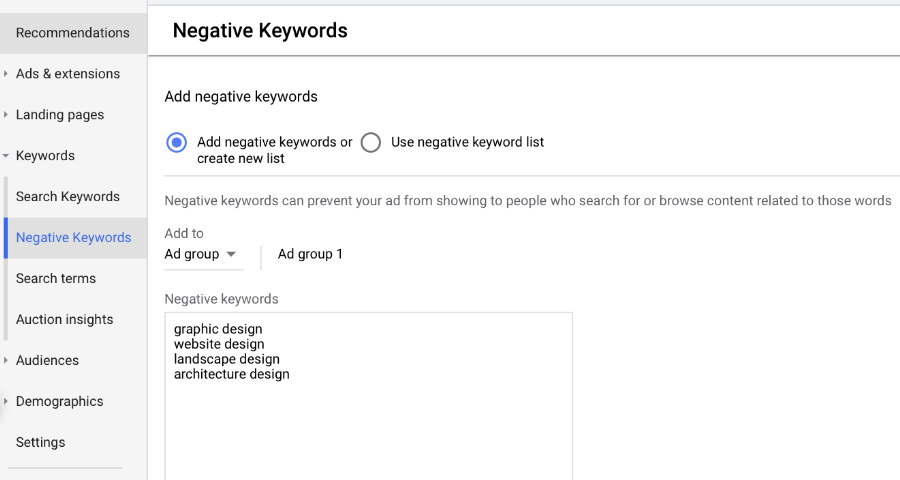
Use Scripts for Advanced Budget Management
Google Ads has an incredible feature called “Scripts” that allows you to essentially set automated rules for campaign management that you create yourself. These scripts can be exceptionally useful when you’re managing a large number of campaigns, giving you more control even if you were to miss something during a quick manual review.
Some of these scripts can be used to help you better manage your budget. You can write these scripts if you have coding experience, or find copies online that you can download directly.
This script, for example, will automatically pause your campaigns for you when they go over budget, preventing overspending and making it easier for you to stay on track financially.
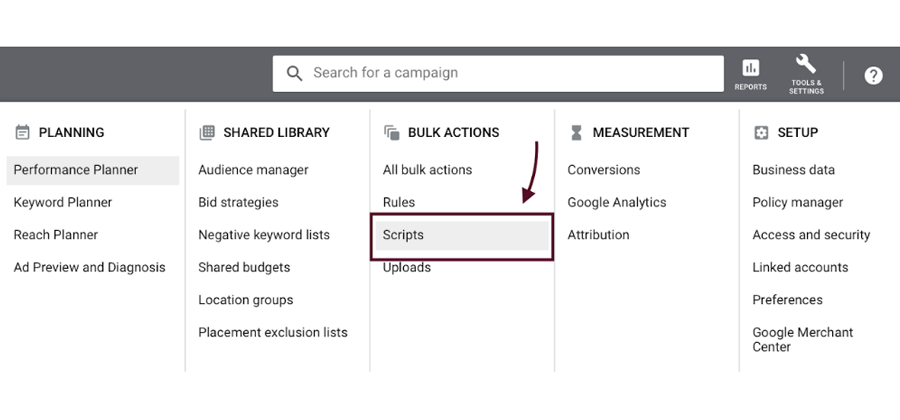
You can get warnings for when you reach certain percentages of your daily budget too. So if you wanted to know how quickly your budget is getting chewed up each day, this is incredibly useful.
You can also use a flexible budget script to have Google allocate more of your budget towards the end of the scheduled run time as opposed to having it distributed evenly. If you wanted a bigger push towards the end after you’ve had time to test and optimize your campaign, this can be a great choice.
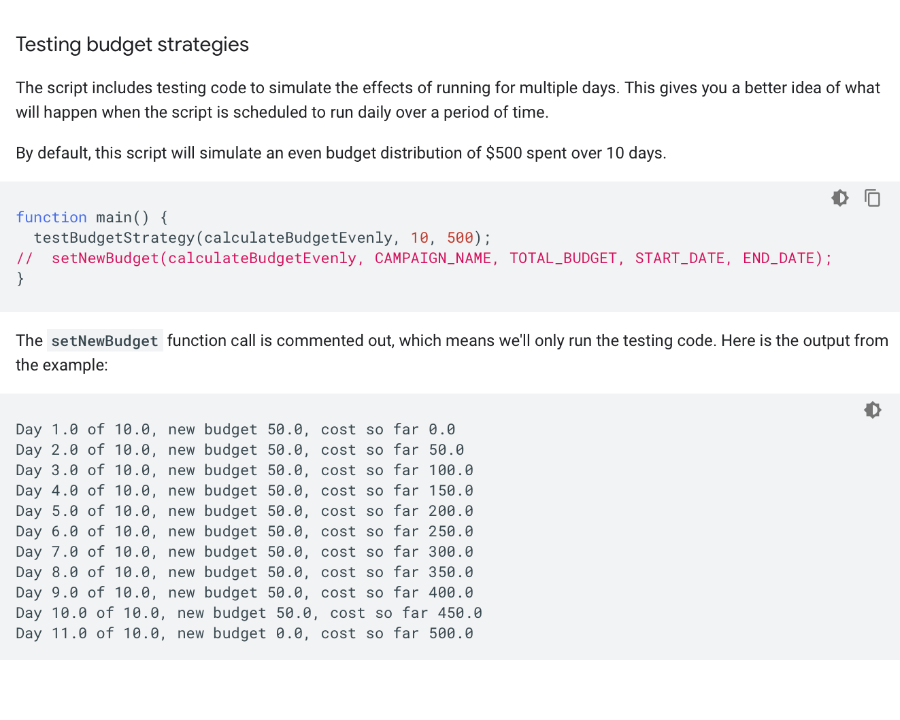
Tighten Up Your Location Targeting
Local and regional businesses that are facing a reduction in their Google Ads budget should take a close look at their current location targeting.
Rather than using broader targeting at the national, state, or even radius level, consider honing in on more specific locations that are performing the best. Take a look at the User Location report and keep an eye out for the top cities, counties, or zip-codes that are converting and target them directly.
As you’re looking at this, consider the following:
- Your business’s physical locations. It makes sense that you’ll have stronger conversion rates if your business is in the same zip code and the customer doesn’t have to travel far (or past competition) to get to you.
- Estimated delivery times. Ecommerce businesses in particular will want to consider this. It typically is possible to get items to someone in your same zip code or state much faster than it is to get that same item cross-country or to a state like Hawaii or Alaska.
- Shipping costs. Again, this is important to consider for e-commerce businesses. If you’re trying to really make your budget stretch and you’re offering incentives like free shipping, try to start with closer customers where the shipping costs will be less.
Conclusion
Working with Google Ads on a budget can be a challenge, especially when that budget was just cut in half for any number of reasons. When reducing your budget, it’s imperative to focus on the campaigns that are doing well, understand what makes them high-performing, and optimize them further.
You want to get the most out of every dollar of ad spend you have so that you can increase your ROI, driving more revenue that can hopefully eventually be reinvested back into an ever-expanding ad budget.